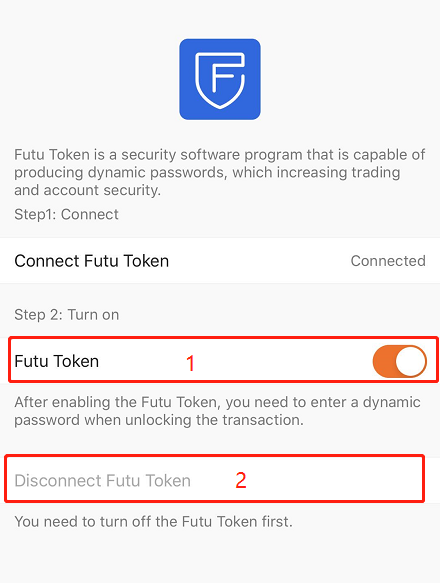- Account
- IPOs Subscription
- Fee Schedule
- Funding
- Stock Transfer
- Margin Trading
- Trading in HK Market
- Trading in US Market
- Trading in A-shares Market
- FUTU MONEY PLUS
- Futures / Futures Options
- Crypto
- Leveraged Foreign Exchange
- Trading in JP Market
- Trading in SG Market
- Position and P&L
- Regular Savings Plan
- Promotions
- Free Stocks & Coupons
- Corporate Action
- App Features
- Paper Trading
- Market Introduction
- Getting started
- Technical analysis
- Algo Trading
- Open API
- Anti-Fraud
- Contact Us
How to use Futu token
Futu Token is a product launched by Futu to protect user account security and enhance user transaction security.
When the users bind the account with the Futu Token and enable the token protection, Futu will verify the token password along with the clients' transaction passwords during transactions.
There are two steps in order to enable Futu Token: account binding and token enablement.
1. Account binding
Bind Futubull to the token application. After binding, you can see the token password that dynamically generates 6 digits on the Futu token.
Futubull mobile users can bind through Futubull authorization. Log in to Futubull and click "My"-"Settings"-"Account and Security"-"Futu token" to start the binding operation.
1.1 before binding
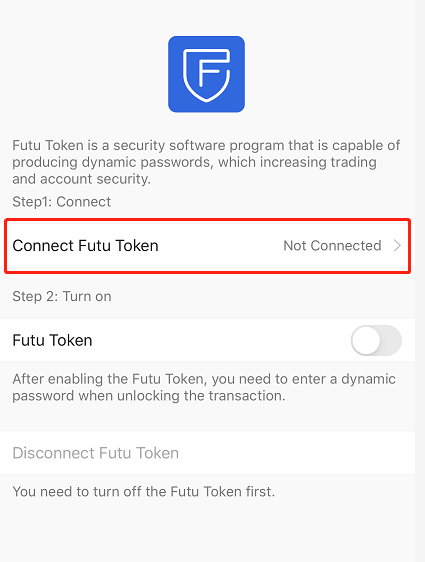
1.2 after binding
In Futubull, you can see the bound state:
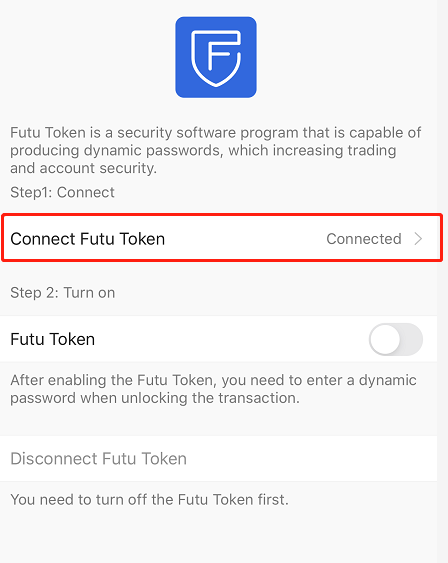
2. Enable token
Enable token protection in Futubull client. After enabling, the customer's mobile verification code and token code will be verified during the transaction.
Enabling tokens requires verification of "Mobile Authentication Code" + "token dynamic code" before it can be turned on.
2.1 Before enabling
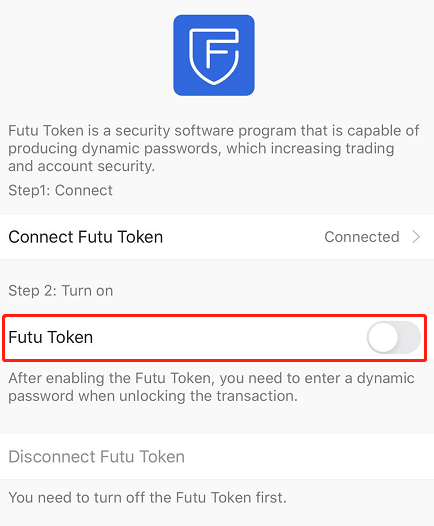
2.2 When enabled

To stop using Futu tokens, you can deactivate tokens on Futubull client.
3. Unbind token
For tokens that have been bound, you can unbind them. You can only unbind tokens that are not enabled.
Unbinding requires verification of "mobile number verification code" + "token dynamic code".
Futubull mobile users can unbind tokens by clicking "My"-"Settings"-"Privacy and Security"-"Futu tokens".