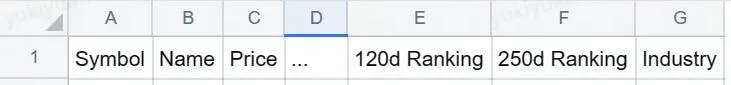How to export the market data list
1. How to export historical data for stocks on Futubull?
You can't export the historical data for stocks on Futubull Desktop for now. You can retrieve the data via Futubull API.
2. How to export the market data list on Futubull Desktop?
You can export the market data you need by the following steps.
2.1 Click "Markets" - Select a market - Right click on a stock - Select "Export data from list"
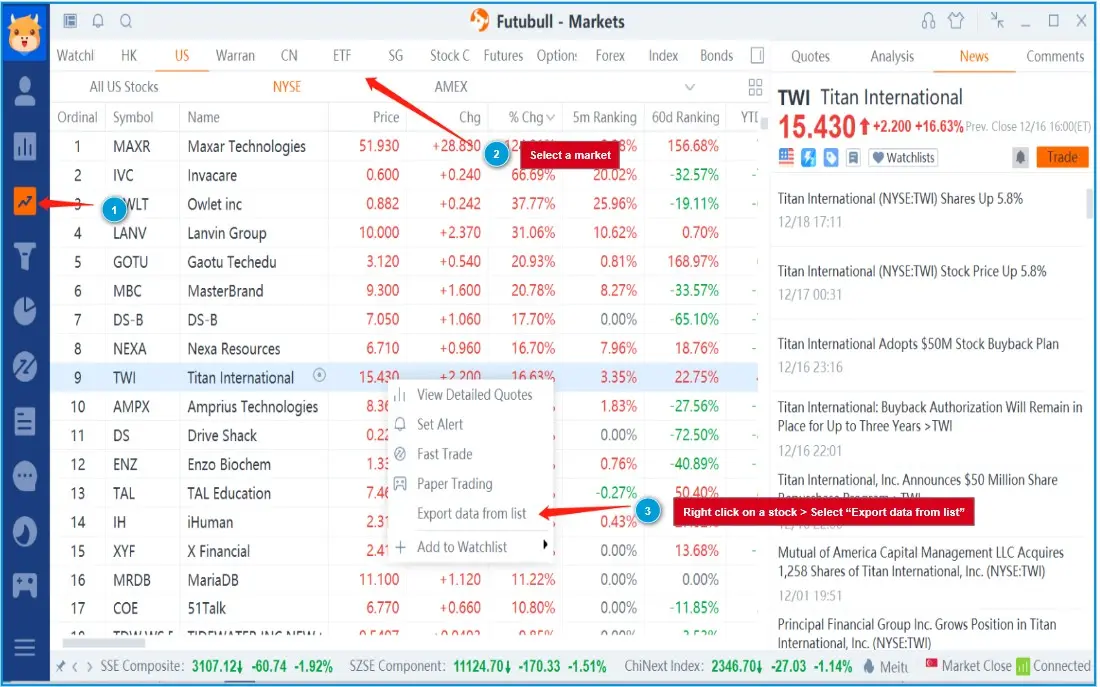
2.2 Data exporting - Downloaded file of market data
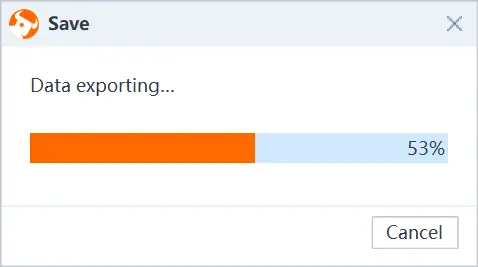
2.3 The market data at the time of export can be downloaded as a CSV/TXT file. The data in each column is shown in the following order.